Extract to your System root (for e.g. I am using WINXP on C:\)
Goto "Control Panel" -> "System" -> "Advanced Tab" -> "Environmental variables"
Edit "System Variables" -> Path
adding the following lines in the end of the Path variable.
(assuming you extracted WinARM to c:\)
;c:\WinARM\bin;c:\WinARM\utils\bin;
goto directory c:\WinARM\examples double click the icon "pn" The Programmer Notepad will be open!
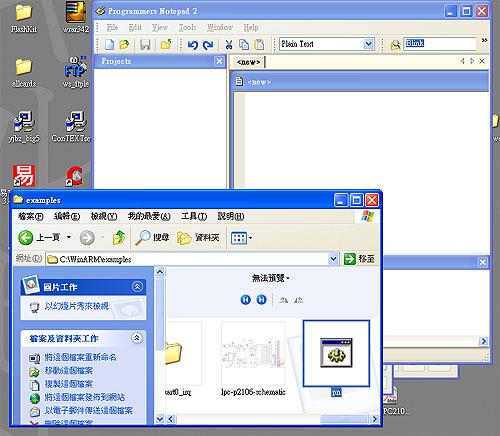
Open an example project:
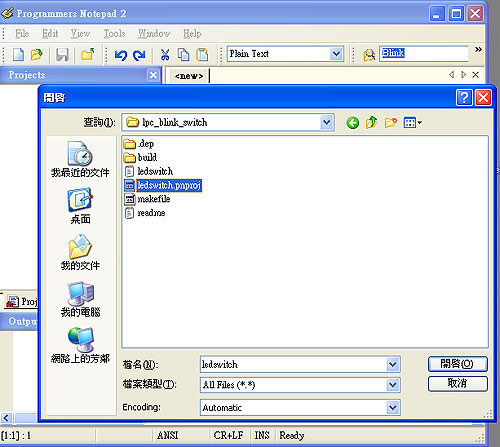
Make the programs!
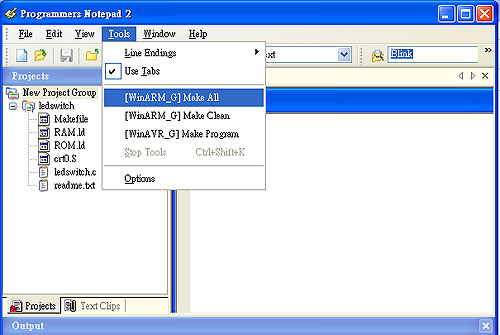
- Make All - compile the program to hex file
- Make Clean - remove all the object files and binaries
- Make Program - run the lpc21isp to download the compiled hex file to your LPC ARM(Put your processor in flash mode first)